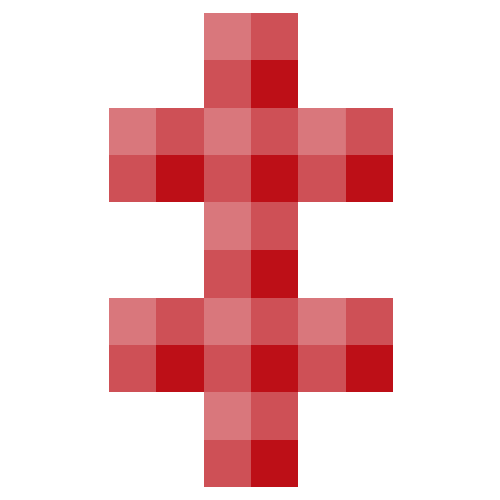My lower res, lower DPI display from my old Dell laptop looks much more sharp and crisp than the fancy pants Framework 13 high res display.
Yeah totally the customer’s fault for wanting a nice display in friggin 2024, certainly not the software’s which still has no proper support for it.
Exactly! All I want is a nice display in 2024—and Framework chooses a garbage display with known issues.
No, YOU chose the software with known issues.
Discord, Spotify and other electron applications will work fine in a browser. Rather than installing packages that are causing you issues just run them in Firefox.
It’s not a hardware issue but a combination of software issues.
framework 16 over here, running hyprland, the only blurry fonts have been in Darktable, everything else is fine (telegram, discord, vscode, thunderbird, firefox, waybar, quodlibet, thunar, alacritty, seahorse, synology drive client…)
your fault for using a DE/distro which can’t even handle fractional scaling
Framework’s fault for poorly choosing a display with known issues.
Framework: let’s put a high resolution display in our laptop GNOME: oh shit I can’t handle more than 1080p correctly! Jg1i: Why would Framework do this?
Whats is a known issue to the said display?
The known issue with HiDPI displays, like the one Framework chose, is that apps are blurry. Other laptops, like Thinkpad or XPS, offer low DPI displays which avoid this issue altogether. The irony is that a HiDPI display is supposed to look better than a low DPI display, but the scaling issues actually make it look worse.
In addition, the experimental flags required to “fix” the scaling issues with apps can also break these apps.
Discord window decorations missing: https://www.reddit.com/r/linuxquestions/comments/o24560/spotify_and_discord_missing_window/
1Password not launching: https://1password.community/discussion/141663/i-cant-start-wayland-native-version-of-1password
Spotify window decorations wrong: https://www.reddit.com/r/linuxquestions/comments/16xhm21/spotify_window_decorations_on_wayland/
In summary, HiDPI displays have a long history of making your display look worse and limiting the apps you can use. Thinkpad or XPS with low DPI don’t require you to only use Ubuntu or Fedora or only KDE. Linux support on the Framework is held back by the poor choice of display.
Thanks for coming to my ted talk. 🙏
Lol, bro, you’re literally describing the OS failing to handle scaling properly, not an issue with the screen.
That’s not the problem with Framework or displays. Linux just sucks at even the simplest basics.
This is what gets me every damn time I see some post saying Linux desktop isn’t a mess. Absurd shit like this.
I mean MacOS has the reverse problem. They dropped support for sub pixel rendering once they switched to HDPI screens so now text looks blurry as fuck on all normal dpi monitors.
Windows and some Linux distros are the only OSs that nicely handles resolution scaling across both high and low dpi screens.
You see. If you have this exact hardware with this exact software it’s going to work flawlessly. Pinky promise.
2K + KDE + Wayland works like a charm
Been using KDE + HiDPI + X11 for close to 5 years now, not a blurry font to be found.
HiDPI is pretty good though, I’m running Fedora Workstation (GNOME) on a 4K 14" Thinkpad X1 Yoga with 2.5x scaling. Everything looks crisp except for a few applications like Audacity and Minecraft.
i don’t get it, my screen and 4k ultrawide display both look lovely (framework 13 + ubuntu), check your settings
So, does Linux just not support those displays?
No, electron, xwayland, GNOME cause problems.
KDE with fractional scaling on Wayland works well.
Not sure about GNOME today, but they hid it away in the past and forcing 120%/150% made everything blurry
Meanwhile, macOS has been handling high-dpi displays with zero issues since 2012.
This is just a theory but I assume they just dont scale, they have their UI sized to a set size and thats it.
You assume incorrectly.
The way it works on macOS is that you select the ‘looks like’ resolution to determine the size. For example if you have a 4k monitor you can set a ‘looks like’ resolution of 2560x1440. Internally it always renders at 2x, so in this case it will render to 5120x2880. That image is then scaled down to the actual display resolution, e.g. 3480x2160. It’s basically supersampling.