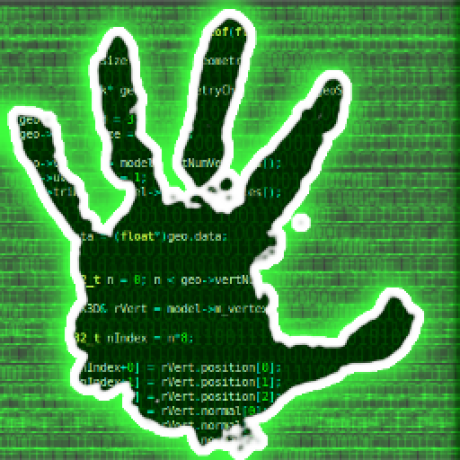So I’ve got Android as I want. LineageOS, no Google, Magisk, MicroG but with AndroidAuto with OsmAnd+.
But the outside world of WhatsApp, Bank apps, etc is putting pressure to join. Plus not everything works properly with MicroG instead of the Google service provider. Makes me cross techno-politically, but I can’t always hard life tech choices when it effects others.
So, what do others do? At the moment, I’ve thinking I need a non-free phone and a free-phone! Then what, I keep swapping SIM?? I can’t see a workable VM solution to run a non-free Android in a freer Android.
The state of the phone market is pitiful.
I got lucky that my MicroG phone works with my bank. But I had to call them to tell them about it, then they flipped some flag on their end and it has worked ever since. So idk, call your bank.
Update: I’m going to try a Pixel and GraphineOS first. I’m expecting very little flexibility and understanding from a bank.
well, good luck
I needed to upgrade phone anyway. This one is over five years old and the camera and CPU seam rubbish now. The RAM is still enough, but screen is cracked too now and screen replace videos just look not worth the effort.
I honestly will not put ANY banking app on my phone. There is a risk of getting mugged or murdered for it. I keep a crypto wallet there with abut $50.
I don’t understand; how would a potential mugger or murderer know ahead of time that you don’t have a banking app installed on your phone?
If I cant find the app I need on fdroid, i usually just use the web version.
Banks don’t always have a mobile friendly web interface. When you turn on desktop mode (Firefox on Android of course) the site may load but not be very useable. (Though sometimes that is more useable than a bad mobile site)
Its usually good enough. Mobile check deppsit doesnt work. Other things are fine.
Good enough with some. Unfortantly with this bank, they use the app to auth access at all. And the app doesn’t like custom roms and I’ve not managed to fool it. Finally trying GraphineOS this week, when the Pixel arrives.
I use beeper to have all my non free messaging apps on my phone then I don’t have to worry about the spying as much. But that might not work for you.
Use different profiles. They seperate apps, data, settings, etc. I use these profiles:
- personal (for photos, communication, etc.)
- internet (lemmy, mastodon, vpn, torrent, new pipe, etc.)
- google (play store, drive, maps, translate, etc.)
- finance (bank, paypal, localmonero, crypto wallets, etc.)
- school (teams, canva, web shortcuts, etc.)
I think in vanilla android you can have 3 user profiles and 1 guest. I use grapheneos which supports 15 users and 1 guest.
I’m on GrapheneOS now. I like the Sandboxing of Google. A compromise without feeling too compromised. The bank app runs too. Thanks for heads on GrapheneOS.
Here’s what I do. I have GrapheneOS with 3 user profiles for compartmentalization. Mullvad VPN on and set to different locations in all profiles except owner profile. I straight up don’t use the owner profile. I let it sit empty. I only use the two other profiles as they don’t have as much access to the phone. One’s my FOSS profile, which is my main profile. The other one’s my big brother profile, which has Sandboxed Play Services. I think that’s good enough for me, and I try to keep on top of permissions to limit what apps can access. You can always go further though, with more compartmentalization, no Play Services whatsoever, using no SIM/toggling airplane mode,FOSS dedication,… but it all depends on your threat model. For me, I think what I’m doing is good enough.
I’m on GrapheneOS now. I like the Sandboxing of Google. A compromise without feeling too compromised. The bank app runs too. Thanks for heads on GrapheneOS.
GraphineOS sandboxes google services. You can take it a step further and only install sandboxed google services on a work profile or user profile so you can have toggle-able google services, allowing bank access and whatnot.
Update: Old phone on way out, Pixel coming for me to try this.