Many thx
MoLoPoLY
- 8 Posts
- 18 Comments

 4·6 months ago
4·6 months agoIf you can selfhost, you can try my SyncMarks AddOn. It will work on any webextension compatible browser, e.g Firefox, Chrome, Chromium, Edge, Brave, Kiwi and so on. You can sync across all Browsers.
The backend is working with selfhosted PHP/MySQL (or SQLITE) stack. If you can’t use this, you can fallback to WebDAV as backend, but with limited functionality.
The addon can work together with the standard sync mechanisms in all these browsers, but it’s up to you if you want that.
If the addon is not installed, you can access the backend url with any browser and use it as WebApp. With apps like Tasker or HTTPShortcuts, you can share any url, from any to the backend.

 84·6 months ago
84·6 months agoI have a similar issue but in my case between KDE and Gnome. KDE is much cleaner by display the fonts as Gnome. But I prefer using Gnome, because of the cluttered interface of most KDE applications.
This is for what I have created a Extension called “SyncMarks”. It’s available for Firefox from AMO. The same exist for all Chromium based browser, including Chromium, Chrome, Edge and a lot more. For Edge its available in the Microsoft Edge Store, all others can sideload the extension. The extension is cross-browser compatible, so that you can sync bookmarks between Firefox and Chromium. As a backend for best results, you can use the PHP based backend for selhosting or any WebDAV as a alternative (not all functions available). Installation of the backend is super easy. You can find everything at Codeberg.
BTW. The PHP backend works as WebApp, so that you can access the bookmarks also, when the extension is not installed, from any browser.

 2·7 months ago
2·7 months agoMaybe… If I use the stable version, it works also sometimes with PROTON_USE_WINED3D=1, but has only 2fps. I can remove this parameter with the dev version and have 45fps.
Perfect. I can try it when I’m back from vacation in 3 weeks. Horrible internet connection here in caribes.
Nice. Many thx

 1·9 months ago
1·9 months agoNice. I have subscribed to the beta channel bow. Many thx

 1·9 months ago
1·9 months agoCan you please tell when this will be released, or is there some sort of beta version available, to test this feature?
By default, according to the RFC 6238 standard, they are generated every 30 seconds. But this time step can manually set to faster intervals. However faster as 30 seconds is not very user friendly. RFC 6238

 1·9 months ago
1·9 months agoI wonder why they choose a nvidia GPU. Is the performance and support with nvidia on par with windows in this times?

 2·10 months ago
2·10 months agohttps://roundcube.net/ is the main webside. You can download the complete *.tar.gz file from https://github.com/roundcube/roundcubemail/releases. Screenshots are at https://roundcube.net/screens/

 2·10 months ago
2·10 months agoHmm sounds like a Webmail client, like Roundcube. Luckily (at least from my point of view) it has no ‘unified inbox’, but you can have as many mail accounts you want, with one login, from different vendors. You can selhost it easily. I use it on a Raspberry Pi with one login and have then access to gmail, yahoo and some other accounts.
To mimic a ‘unified inbox’ you can forward all the different accounts, to one ‘major’ account, so that you receive every mail in this inbox. Than you can create a ‘sending alias’, to answer the incoming mails with the proper SMTP service. Nothing easier than that with Roundcube.
Feel free to try my SyncMarks. It’s available for any Desktop browser and can sync across all Browsers. The backend is working as Web GUI.
Backend: https://codeberg.org/Offerel/SyncMarks-Webapp
Browser Extension: https://codeberg.org/Offerel/SyncMarks-Extension
I don’t know what happens with manifest v3, because the Mozilla variant is not compatible to Chromium. Maybe I have to use 2 independent branches. But I try to avoid that. Manifest v3 is a big mess of bullsh*t.
But anyway feel free to try it. You are welcome.
Ahh there is only no visible feedback. The extension is installed. But it doesn’t work as of now. First nothing is stored with storage API so that my values are not saved. Additionally i fear that the bookmark API is not supported as of yet. But i will retry it later, when my extension at https://codeberg.org/Offerel/SyncMarks-Extension/ is fully supported.
Using
gsettings list-keys org.gnome.Epiphanygives:active-clear-data-items ask-for-default content-filters default-search-engine enable-caret-browsing homepage-url new-windows-in-tabs restore-session-delaying-loads restore-session-policy search-engine-providers search-engines start-in-incognito-mode use-google-search-suggestions warn-on-close-unsubmitted-dataShouldnt there be a
enable-webextensions
Unfortunately this does not seem to work for me at least. Nautilus offers me to open it with “Web” and then Epiphany also opens. However, nothing else happens. Epiphany is version 45.1




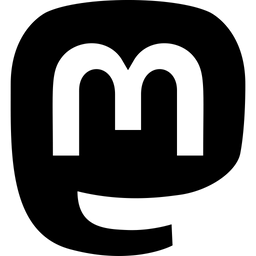



Unfortunately, this version violates the DSGVO by sending telemetry without being asked. This shoots the app directly into out. I hope that the developers have an insight here and remove this function as soon as possible.