I just wish Firefox updates weren’t so intrusive. Having it hit me with “Firefox updated in the background, restart to continue using Firefox” while I’m trying to use QuickBooks for my job is so disruptive when QuickBooks doesn’t save automatically and never opens back up to where I left it off. I won’t go back to Chrome, but I never had it pull that sort of forced restart on me.
On Linux, disabling Firefox updates in Firefox itself will not fix this issue, because Firefox’s own updater doesn’t actually have this bug! You get this warning when the Linux package manager has already replaced the files underneath the running program.
You say it’s windows, but I think you said it’s a work machine so maybe they’re updating firefox from under you?
Nah, Firefox is way better.
I just wish Firefox updates weren’t so intrusive. Having it hit me with “Firefox updated in the background, restart to continue using Firefox” while I’m trying to use QuickBooks for my job is so disruptive when QuickBooks doesn’t save automatically and never opens back up to where I left it off. I won’t go back to Chrome, but I never had it pull that sort of forced restart on me.
Restart Firefox to let it finish updating. I don’t think I’ve ever seen a screen that says you HAVE to restart right now at this very moment.
I got it again unfortunately, here’s a screenshot of what it looks like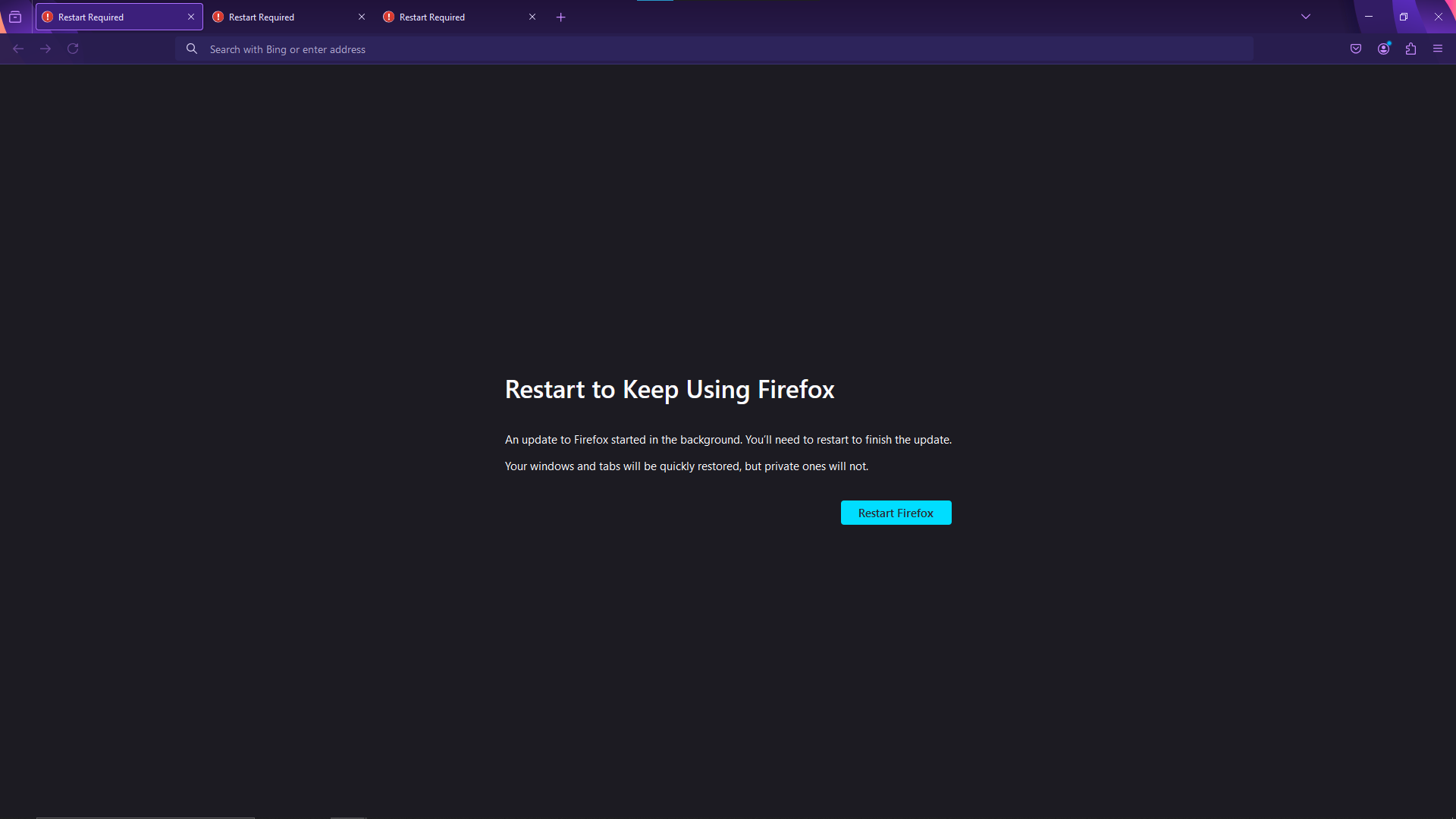
I found this. https://superuser.com/questions/1451210/how-can-i-make-firefox-stop-forcing-me-to-restart-my-browser
You say it’s windows, but I think you said it’s a work machine so maybe they’re updating firefox from under you?