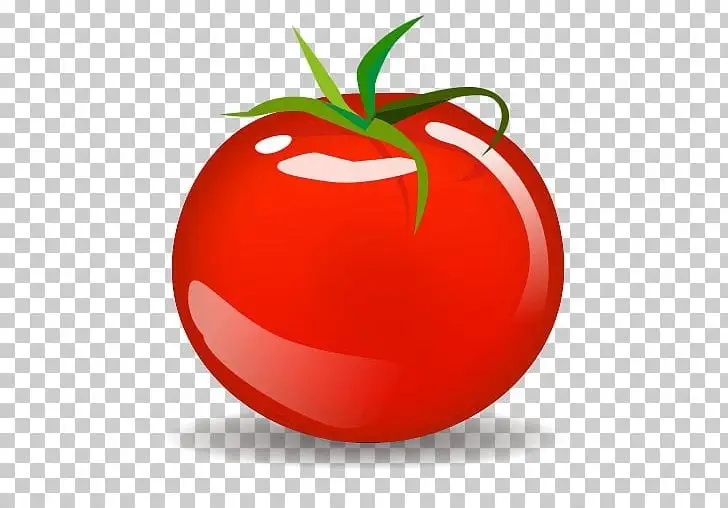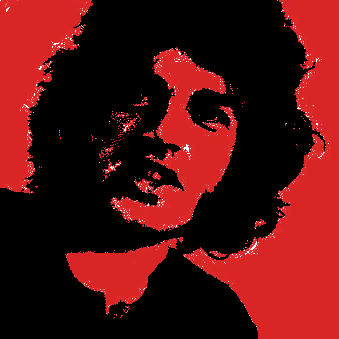Hi guys, wanted to know what the best way a newbie like me learn to do disk management stuff (like adding devices, managing formats and partitions and so on) in Linux mint. gui is prefered but I’m willing to learn the terminal way too if it has benefits and more control. Thank you for your time
I usually use GNOME Disks (
gnome-disk-utility) when I need a GUI for disk management. If you’re not doing anything complicated or scripting disk manipulation the GUI is probably sufficient.Thank you I’ll try it for sure
I just use kde’s build in gui partition tool. It’s pretty similar to Windows, except you make all the changes then finalize everything instead of finalizing every choice at each step.
Cool what’s it called. Can I install it on mint?
KDE partition manager. And I believe so. Not sure if you need full KDE plasma, or if you can just install kde-applications package
For general maintenance, just the Disks utility that comes bundled. Otherwise, a live ISO of GParted that I keep in case something’s up. All GUI and intuitive.
So gparted is a GUI app I can search and open which is available only in live USB environment for disk management. Am I got it right?
Not quite. Almost. You can install GParted on your Linux Mint, I have it on mine. But to actually do changes to your disk partitions, that partition cannot be mounted (in use). So if you need to change the partition you’re currently using, that doesn’t help.
So you can download a live USB mini-distro that GParted makes that has GParted in it as well as other recovery tools. So if you need to change your disk or run into issues and need to troubleshoot, boot into that USB stick and you’re good.
The Arch Wiki article for Partitioning is a good starting point.
Additionally, you can run
man [command name]to find the manual for each command that you’re trying to use.GParted is a good graphical option that helps you finalize what’s going on, as well.
Is gparted installed on mint by default? If not can I install it with a simple “apt install gparted” or it has a custom repo?
It is, but it’s usually only available on the live version running off a USB to make it easier to modify the drives.
Then Arch wiki it is. Although I hope it’s not too technical
Let me know if you have more questions!