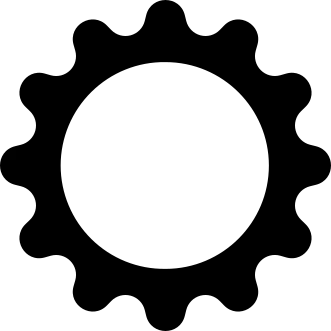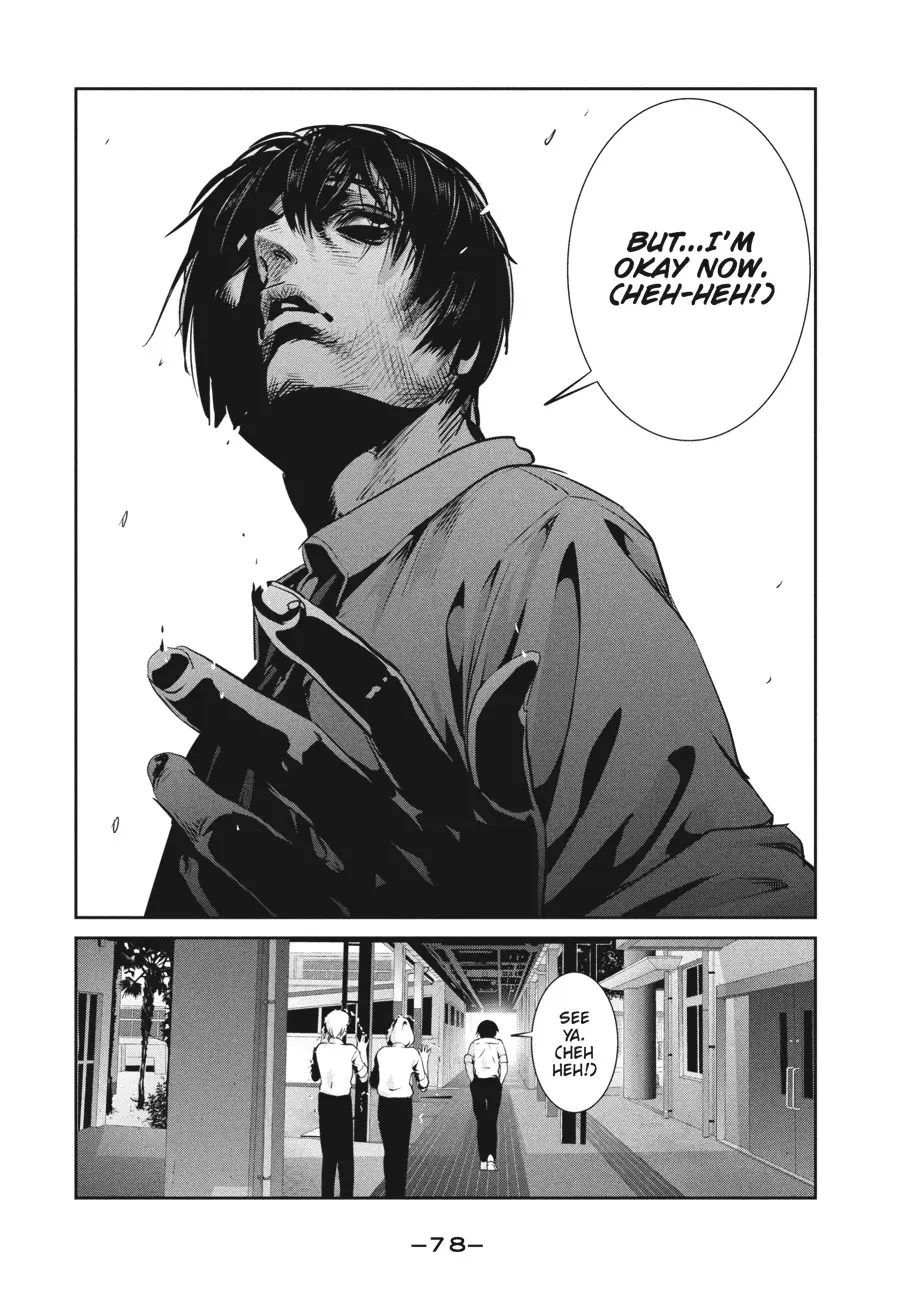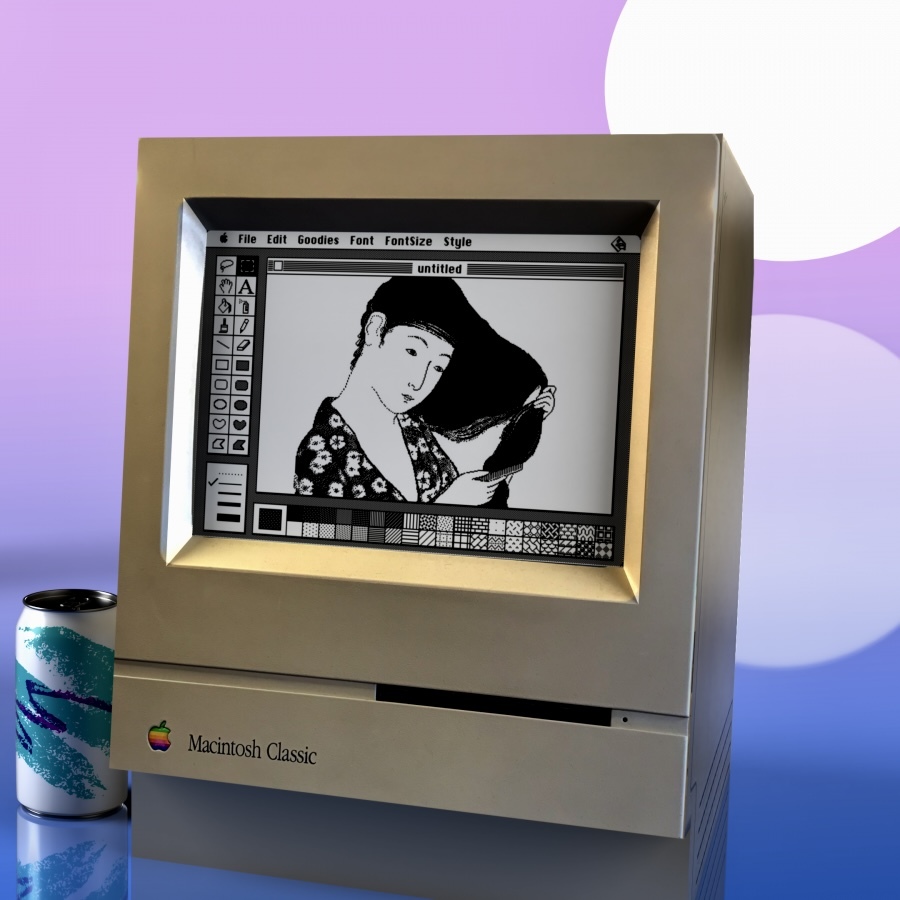ah yes finally! can we start saying “I use Mint btw”?
Because I use Mint, btw.
I use Mint, btw. Really.
Hell yes! Scream it from rooftops with your menthol laced breath. The celestial calendar fortold that 2025 would truly be the year of the linux ™ the time is now!
It will be glorious! I have to give lemmy and Valve a lot of credit for this. Made the move half a year ago and honestly it has been such a fresh breath of (minty) air.
Just saw a big article on a major local news paper about support for Windows 10 ending soon and they mentioned linux mint as an alternative for most people who simply only use their browser on a PC since that is what a big portion of people actully do on a PC.

… Glory you say?
Yes Gowron! Finally!

Glory to you…and your distro.
Based newspaper
The year of Linux happened a long time ago. I assume you mean the year of Linux on desktop, in which case yes, it’s been foretold.
And as repeatedly told and retold every year…
And I’m using, let’s see, (Goes into Settings to check): Fedora KDE Plasma 41. Meh, it works OK I guess. It’s getting hard to tell the difference between distros anymore. And I’ve been doing this long enough that I just something that doesn’t bother me for attention anymore.
I use Tumbleweed btw, therefore, I am in fact superior to you in every way.
I’d answer you with a copypasta if I could just remember which one was the one with arch superiority but replace everything with mint :(
Tumbleweed bros for the win
I do it too! Mint gang!
As an EndeavourOS user I say yes. Make it like a fun custom name tag!
Great idea, hope we get community user tags in lemmy!
LMDE ftw
Same! I’m main stream. I need to crawl under a rock and find an obscure distro to fit in.
we need that bell curve meme with mint at both ends
I started my bellcurve with Redhat in the 90s, Arch in the teens and I’m back at Redhat (Fedora).
You started in the 90’s and you didn’t don the sackcloth and ashes of Slack? At least for a little bit? Ah, the joys of writing config files!
I did for a couple years. It was progressive and exciting at the time, but was kinda left behind by everything else as other distros started up. Mandrake grabbed me for a couple years, Suse at one point. I did do a Gentoo phase since at one point I would build and sell old machines as software routers with ipchains and Gentoo was a little more structured than just compiling my own kernels to keep it lightweight and fast.
Never used it as a desktop, but Debian has been with me since probably 2003ish, mainly as my email server but it’s the base of every service I run myself. Never saw a point to using anything else, including RHEL. Any time I’ve tried something else, I’ve regretted it and gone back very quickly.
Ahhh, I knew it. A Man of Culture! Or something else, I’m not sure what though. I have threatened to get an old laptop and install slack on it for fun, but I seem to be too lazy to get it done…
You mirror my travels through the Linux distros. Red Hat and Mandrake, Slack, Debian, Ubuntu, Gentoo, Suse, even Mint and now Fedora yet again. I’ve never bothered with setting up a server though, I just don’t have the need or desire.
Arch in the middle.
Nope. Gentoo in the middle

deleted by creator
As if anyone likes to go to an ancient kernel on free will after living on snapshots of mainline for some time…
You mean Ubuntu at both ends?
nope
Oh, I see. You’ll get there.
like I’ll end up on Ubuntu? that’s my end-game distro? what makes you think that?
deleted by creator
I’m rooting for you to get ahead in the bell curve.
That’s illegal! Only us big brain Arch users are allowed to say BTW! /s
In all seriousness, I’m just glad Linux is in such a good place nowadays and I was able to switch to it full time for the past few years. Much easier to get into than my first attempt in college a over decade ago.
I use BTW, BTW
i too use Big Thinking Walrus, BTW
Where’s the iso link for BTW
here it is, the BTW download file:
https://sh.itjust.works/pictrs/image/5cc02178-e0aa-4dc3-9fb8-350dc0547f50.jpeg
Linux Mint, my beloved ❤️
Bring Me The Horizon: “CAN YOU HEAR THE SILENCE?”
Me, with mild-to-moderate tinnitus: boy I sure wish I couldn’t
I use Mint DE btw. :-)
Whoa. Seeing it written that way, and without the L(inux) in front, had me misreading it as “Mint Desktop Environment” and not “Linux Mint Debian Edition”. Super weird, especially since I’ve been on LMDE since v4.
LMDE gang ( ◠‿◠ )
i tried mint on an old laptop for a little while and it was nice. i’m thinking of adopting linux for daily-driving when windows 10 stops being supported entirely. But i’m considering going with Bazzite when that time comes, maybe…
Why not make the move now while you have win10 to fall back on?
Obligatory: Mint was the best balanced distro I foind.
i appreciate the encouragement _ you know, maybe. I’m haunted by this fear (I try to tell myself it’s an irrational one) that attempting to get into linux now would mess things up for me and that i’d end up stranded and unable to get back but … mint is admittedly VERY APPROACHABLE… hm. Maybe I can drop by staples and buy a spare thumbdrive, put a mint boot image on it, and try it on my battlestation today.
You always have the option of partitioning some free space on your hard drive and dual boot windows along side Linux Mint until you’re 100% confident in erasing windows from the drive. When I first got started with it years ago I had similar fears that something would go wrong with the process or there would be driver issues or I wouldn’t be able to start my favorite software. So I dual booted windows on my laptop for about a year until I realized I hadnt needed to use windows at all.
I wouldn’t recommend dual-booting via partition. If you have a spare SATA port, just grab a small SSD and use that instead.
Seconding the person saying not to dual boot on a new partition. That was how I started with Linux like 10 years ago, and even then Windows would fuck up grub every time it updated and it took me ages to learn how to get boot into Linux again. Plus if you ever decide to ditch windows entirely, wiping that partition and adding it to the Linux one can be a pain in the ass.
If all you have is a laptop and a dream, maybe that’s the way. But if there are any other options…
If you have an “old laptop” or something like that kicking around, I recommend installing Linux on that and trying to use that for as many of your work/school/productivity/whatever tasks as you can while you still have a Windows machine.
There will be a transition period, Linux is not Windows and Libreoffice isn’t MS Office. I spent about two years occasionally running into variations of this scenario:
-
I need to do a thing.
-
This is a simple thing I do regularly. I can do it in seconds on Windows.
-
It’s not done the way I’m used to on Linux; the button for it isn’t where I’d think to find it.
-
What do you even call this thing? How do I google how to do it?
-
Dang it I’m wasting so much time on this. I need to turn this in soon, it’s eating up too much time.
-
I’m getting frustrated because I don’t have the time at this moment to learn how to do this, I just need it done.
It helped me to be able to stop, boot into Windows, get it done so I could move on, and when the pressure of a deadline is off, suddenly it’s easier to learn how to do it in Linux. Then you know how and you don’t have to boot into Windows for that thing. It prevents those FUCK THIS I"M GONG BACK TO WINDOWS I DON"T CARE ANYMORE !!!1!! moments.
-
Do it!
to make the transition smoother, first find out what programs you will be needing and if they are natively supported on linux. and if not, what are the alternatives.
try mint in the live usb thing first and you have some free space on your disk, install mint alongside windows for dual booting…or use virtualbox. this way you can take a peek and realize you don’t need no microshiets
You tried it on an old laptop before. If that or some other spare machine is still available, that would make a perfect machine to try and do everything while your battlestation is still there for things you can’t figure out immediately.
yeah that ancient Sony Vaio is loooong gone. it was manufactured in 2008 or something and was a hand me down from my aunt. we haven’t had it since like 2021
but i do have a laptop outside my main rig and I’m gonna try booting mint off an external drive just to try it out and see how i like the feel again!
Nice. Just do your best not to fall back on Windows too quickly. Really try to do everything on the laptop first. Except for work. If something isn’t working just do it on Windows and move on in that case.
Good luck.
… okay so uh
i’m probably gonna have to go somewhere more help-focused and immediate than this but
something weird happened.
i bought a brand new USB drive to act as my linux mint boot media and flashed the iso onto it.
it booted into the temporary instance easily! instantly! I started to install thinking i could just set up dual boot with the extant windows instance.
well… it got to the point where it said “hey wait you have to disable secureboot or you have to reformat your entire windows installation”
okay maybe i want to check ONE MORE TIME to see if there’s anything in this windows instance that I still want.
so i halt the linux mint installation process and go back into windows. I take one last catalogue of stuff i’d want to reference later, and then try to boot back into the linux mint live session straight from the usb stick
… nope.
it says ‘something has gone terribly wrong’ and ‘failed to load UEFI’ or something
but that’s not the thing that really spooked me because I thought I could go back into windows, reformat the USB key, and just re-flash the linux mint iso and start over from scratch
that’s all background stuff, here’s the important crazy thing:
the USB key is now reading that it only has a size of FIVE. MEGABYTES. FIVE.
EVEN IF I TRY TO REFORMAT IT, IT STILL IS CONVINCED IT’S ONLY FIVE MEGABYTES
the linux mint iso can’t even FIT on it now
i can’t even reflash it
i … but … how do i even …
WAT
This happens sometimes. You flashed it in a way that makes Windows not recognize the full drive. Usually happens with
ddflashing or Rufus’ddflash mode. I can’t remember what tool I usually use to fix my USB sticks, but there will be a way.Also, just in case, check the computer’s Secure Boot settings in case something changed that won’t let the USB boot anymore.
Absolute worst case scenario, you have to reinstall Windows, and that’s really no harder than installing Linux in the first place. I don’t think there’s a situation where you’d wind up “stranded”
And, for apparently the first time, I wonder. Does Linux Mint refer to the plant/ingredient, connecting obviously with Cinnamon desktop, the green theme, and inviting variations called Linux Peppermint and Linux Spearmint? Or does it originate from being Linux, in Mint condition?
Perhaps, we can all pretend it’s the second one, and instead of *I use Mint, btw," our catchphrase can be, “I mint Linux, btw.”
Your comment made me curious and I tried looking for an answer. I found this forum post from 2008 asking basically the same thing. https://forums.linuxmint.com/viewtopic.php?t=17953
The founder Clem answered:
Why the name MINT??
Long story… I was writing articles/tutorials for linuxforums.org for a while and I eventually decided to publish them myself, so I needed a .com and I thought of a name. Mint is cold, it’s short, it’s fresh, it’s easy to type and to remember and in English it even means “cool”, “good condition”, “perfect” etc… I also liked the way Linux was associated with the poles, the penguins, the ice… the way a pristine kernel was called “vanilla”… and so Mint was kind of close to all of that. Great name, no particular meaning… just a series of nice subjective associations I guess.
Clem do you like Mint?
It’s my favorite non-alcoholic drink. If you ever go to Paris on a sunny day do order a “Diabolo Menthe” :wink: I also love the smell of Mint and the flavor (especially with lamb)
Thanks for doing the research!
Pretty sure I’ve seen the mint leaf used before and the color green is used in the logo and theming.
Since I switched a few weeks ago I understand to urge to tell everyone about it even if they don’t want to hear.
Been on nothing but Linux since the 90s when OS/2 died
I’m a noob running PopOS on a 16 year old pc with a gtx1060 3gb and it can play cyberpunk.
popos is the one thats amazing for nvidia card havers right?
Believe so yes.
ight thx
Debian based all the way through.
But my biggest problem still persists with choosing the right distro, which has the best balanced option when considering these features?:
- out of box experience
- cutting edge gpu drivers
- stability
- beeing able to serve as headless server os
Linux Mint Debian Edition for GUI, Debian headless…
Not even Joking - Mint can do it. Override the default kernel to 6.8 (via GUI in Update Manager). I’ve been running Satisfactory on Mint with 6.8 at 4K without issue for months for example). Daily driver with rock solid uptime pedigree. Cinnamon is very comfortable and familiar and yet still very configurable if you like. I like some Mac OS niceties, so I switched mine to feel a bit more like it and use Albert for a quick launcher.
I also use it on several headless servers. Though I leave the graphics running in case I want to KVM on those machines, but never really have to… SSH if need be.
I’ve solidified and have been on Mint for like 7 years now? I just got tired of distro hopping and the team running the show does a fantastic job. Probably will switch to Debian (LMDE) - going to experiment with it soon.