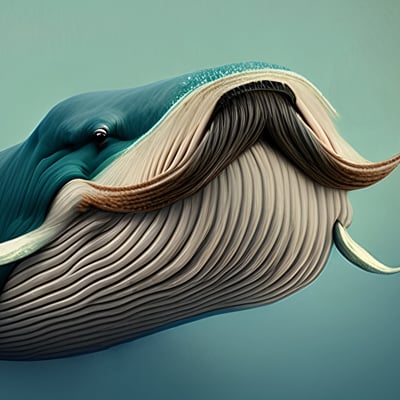Hey everyone,
When I was previously on windows I had a lot of fun doing music production. My workflow took place in FL studio and used a lot of software synthesizers (VST files mainly).
After my switch to Linux, I am 95% better off. Everything is great except I have to rediscover a music workflow.
It’s quite painful because I had licenses to some very expensive software synth libraries (The Arturia V collection for example). I have done some reading and have found that while it is possible to get FL studio working in Linux, it still doesn’t have the greatest of results.
As far as that goes, I am not terribly concerned - Reaper, Bitwig, and other Linux DAW’s exist and I am fine using those instead even if it means purchasing a license for the paid ones.
But the real problem is the software centers/Licenses/installations for my software synths. It would be such a shame and a waste of money if I couldn’t get these working, but I don’t know much about dealing with this on Linux, so I am appealing to your collective knowledge.
I wanted to ask if anyone has successfully installed the Arturia V collection on Linux for use in a DAW, and if so, what you think I should know about it. I thought I read somewhere about some software these could be emulated/installed through (not wine), but I’m just really open to hearing about recommended options for something like this if anyone knows.
Otherwise, I wanted to ask my musical Linux friends here what they have for VST’s and what their workflow is on Linux, because it’s always fun to develop new work flows.
Thanks
Carla can host windows VST plugins https://kx.studio/Applications:Carla
These are the plugins I use alongside the standard Bitwig ones This is what I use A JUCE version of open303
A fully open source and free version of VCV rack https://cardinal.kx.studio/
Surge a VST synth https://surge-synthesizer.github.io/
Emulates the Motorola dsp56300 you can get an emulation of the acess Virus https://dsp56300.wordpress.com/
That’s all free
More free and paid stuff there. Enjoy!
The reality is, to get these Windows VSTs to work on Linux, is possible via 2-3 ways, but they’re crashy, and sometimes will work, and after an OS upgrade might stop working (as it happened last year with yabridge under ubuntu) etc. The truth is, you can’t rely 100% on these VSTs anymore under Linux, it’s too hairy of a situation overtime. You might be able to get it working for a project, and two years later to try to reload that project, only to have these plugins not working anymore, so the project would crash on you and not be able to load it anymore.
If you want to switch to Linux, you will need to use the well supported, native plugins only that get updated regularly for new linux versions. Yes, it’s a waste of money for your existing purchases, but this is what’s true for everyone who have ever bought Windows software in the past, and they’re now switching to Linux. Maybe you can sell them?
Alternatively, use Windows for your audio work, and if you want to stay on Windows 10, make sure that this computer is not on the internet connected anymore (due to not receive security updates anymore), and use Linux for your everyday computer tasks.
I had many VSTs on Windows. After making the switch to Linux, ported them using Yabridge. But I kept using them less and less. Now I’m on Bigwig and I hardly use any third party VSTs at all. Hell, I don’t even use 99% of my samples because Bitwig is so versatile. I usually take their native stuff and tweak it to my likings, and fast! So even if that is not what you asked, I recommend leaving it all behind and start fresh with just Bitwig. It really doesn’t need anything else to make music on Linux. And it feels great to let go of all the digital baggage.
Thanks, yea I have seen some of its workflow as a youtuber I have watched uses it as their DAW and it does seem really neat. Which license did you go for?
I use it since v2 and became an instant fanboy. Back then there was only the full version. I probably don’t use all the features all the time, but it’s so much fun to play around, discover sounds, modulate stuff, chain up effects and build little machines. It’s such an advanced piece of software, compared to any other DAW. So if you can spare the 300 bucks, then go for the full version! It’s definitely worth it and on summer sale right now.
Veronica Explains did a fascinating video on multimedia generation a little while ago.
it’s not exactly what you’re seeking, but my own experiences with going outside the norm with multimedia in linux gets you into niche territory REALLY fast and the best way to find you’re seeking to ask people; so i would ask Veronica if they know anyone who might be able to help.
I will say that I’m not really a musician however I’ve found LMMS and VCV Rack to be two options I really like . neither are well described as DAWs , LMMS is from what I understand close to a DAW with the exception of not supporting audio tracks aside from samples and VCV Rack is a Eurorack simulator .
just to be clear : this isn’t likely good advice unless you really want to experiment
What you really need is one of native DAWs you mentioned combined with Windows VST plugins run using Yabridge + WINE.
I remember running even complex VSTs along with realtime MIDI processing from e-drums with really good results and low latency.
-
Make sure your distro runs Pipewire and has pipewire-jack installed. Run your DAWs with JACK backend
-
You can check https://wiki.archlinux.org/title/Professional_audio for tips regarding audio performance. Don’t worry if you don’t use Arch-based distro. Most of it applies to any distro really
-
Install wine and yabridge follow setup instructions on how sync your plugins, which essentially takes specified locations with VST2/VST3 DLLs and creates .so equivalents (Linux dll format) under specified location that under the hood calls Wine, but makes it transparent. You add that location (with .so files) in your DAWs search paths and it should scan those plugins like if they were native.
Of course some compatibility issues are possible, but you should be able to run most stuff this way when it comes to plugins.
-
Welcome and congrats on your migration under GNU/Linux.
VST is a proprietary format therefore it is made to not work on linux. On linux synth or virtual instruments are LV2 plugins (like Helm, Surge or Vitalium) or SF2/SFZ soundbank (played with Sfizz or Fluid Synth).
Now Ardour, Bitwig and Reaper can load VST plugins, but :
- Some won’t just work,
- Some will work pretty much the same (Kontakt seems to be working for some person, but it depends on the version I think), BUT if the VSTs needs to be installed before hand (like Kontakt, Spitfire, SINE and I think Arturia V falls into that), you will have to install them first using Wine (or with a wine front-end, like Bottles, Heroic, Lutris). Then load them in your DAW, if they don’t work there after being properly download and installed, I don’t think there is anything much to do… … Apart from try using a bridge (like Lin-VST or Yabridge), but here against results are still very unpredictable. I got some pretty god results with both on the past, but on my new setup none would work for my plugins (Spitfires mostly).
These companies won’t make their plugins available under Linux cause ‘there isn’t enough people using it on linux’ (words of someone at Spitfire who I was asking the question).
My workflow for production in a few words :
- One PC (recording, mixing, mastering) with a midi keyboard,
- One PC virtual instruments only, I use it when project requires lot of instrument tracks.
Edit : Yeah Carla can be used as well, it can load VST plugins and act like a plugin library (pretty much like Kontakt).
Are you familiar with yabridge? It can take a windows vst (.DLL) and create a Linux counterpart (.so) that daws can scan and open normally.
https://github.com/robbert-vdh/yabridge
In my experience, it works pretty much perfectly about 80% of the time, and the remaining 20% are buggy but useable, or rarely completely broken. I don’t have Arturia’s V Collection, but I have Analog Lab 5 and that runs without bugs. If they are built with similar technology, then you might expect V Collection to work as well.
So the V collection is similar to analog lab in that it can be downloaded from the same software center and may use their licensing from that, but the gripe is whether or not I need Arturia’s software center installed somehow in the first place. Is your version of analog lab licensed? If so, do you recall how you got it installed/working/Licensed under linux (using their software center or some other way?). I am not sure if you can just grab a VST/LV2 from them - I was under the impression you needed to install your licensed products via that software center.
Thanks
So I recently reinstalled Linux on my machine but hadn’t bothered to reinstall Analog Lab, so I just did that now to confirm it still works. It was really easy.
From their website I got the installer, and ran Analog Lab V Setup.exe with Wine. I went through the setup wizard just like you would on Windows, and then manually moved the vst file from the Wine directories into my normal vst location (~/.vst). After this, I generated the .so file with yabridge. This is also a really simple process. If you are using yabridge for the first time, you need to tell it where your plugins are:
yabridgectl add path/to/vstAfter that, generate the .so files:
yabridgectl syncOnce this is done, your DAW of choice should be able to find and open the plugin. For me, Analog Lab V opened without issue and prompted me for my account info. Here’s Analog Lab V on my machine:
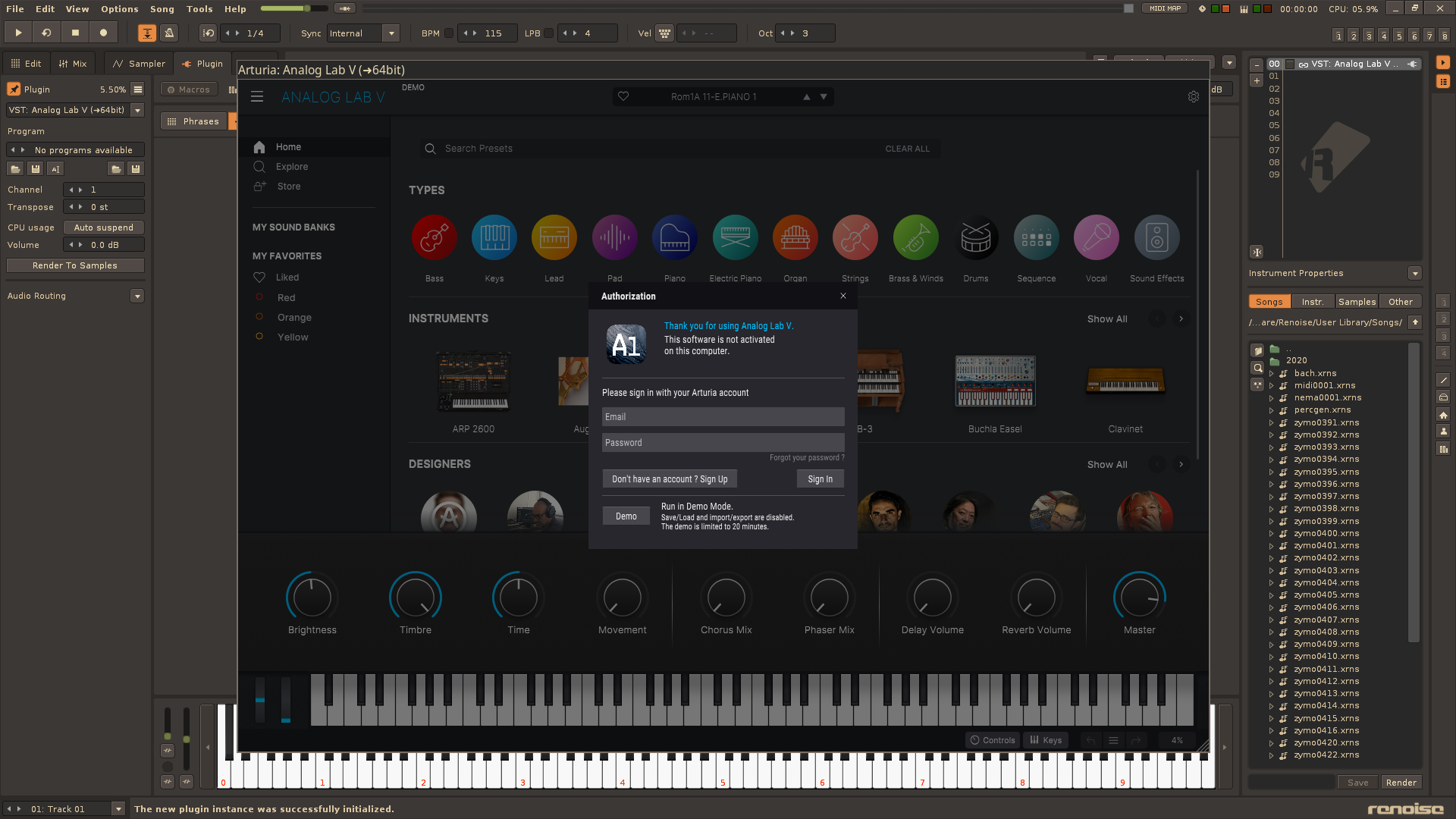
Edit: I forgot to mention my copy is legit and it activated no problem.
deleted by creator
You are my hero, this is EXACTLY what I was hoping for. Thank you so, so much!
Happy music making (:
I’m in the same position. I’ve got several paid VST that I’d like to use in Reaper on Linux but haven’t gotten around trying to fiddle about when the installer fails. Not very experienced with Wine and quirks.
Somebody told me I’d be easier off getting installer free cracked versions of the software I already paid for but idk about malware and such in pirated software nowadays. Is it possible to containerize VSTs so they have access to nothing but their instance of Wine?
To use .dll VSTs on Linux with Reaper, i use yabridge. If i understood correctly it mixes the use of the linux .so VST format and Wine to trick the VSTs into thinking they run on Windows. So you can run Reaper outside of Wine, and automatically have access to Windows VSTs (once you setup yabridge properly).
It has some huge limitations (most Waves plugins are a big no, getting Kontakt to work seems to involve black magic way beyond my understanding, etc) but i got some plugins to work very well!
On the safety of Wine, i’m not sure at all. From what i understand of this forum, Wine itself is not really dangerous, but it does not block applications from communicating with Linux filesystem and environment so it’s not 100% safe. However you are slightly protected by the niche aspect of Linux, which makes it unlilely for attackers to take time to code a virus that handles Linux way of working. And from my small experience with hacked VSTs on Windows, most werent a threat, especially when i took them from the same hacking team
I have heard you can get (some? Most? Not sure) VST Plugins that only exist for windows running on Linux with wine and Carla. Haven’t tried it myself, though
I can’t imagine that’ll run well, latency is super important :/
For me, amplitube which is kinda heavy cause it uses like 1-1.5G? of ram and still the latency with jack using alsa is 1.333ms
Nice! I’d be happy to be wrong
Are you sure? Gaming with proton sometimes has better performance than native Windows nowadays 🥲
Absolutely not sure, just my gut feeling with usage in WINE in the past and how much latency issues can occur even natively in windows
https://github.com/robbert-vdh/yabridge
I’ve been meaning to give this a try but not got around to it yet.
I had similar problem. I started with fl studio and then changed windows to linux and tried so hard to make fl work on arch, but it was too glitchy. I tried alot: ardour, tracktion waveform, bitwig demo and almost every foss daw and ended at reaper, when u understand it is kinda better than fl, u can make really heavy customization, dont like 1 click note insert? Change it in preferences to what u like, its the same problem with every program, start learning and u will find it easy and fun to use, for plugins as some other people in this comment section said, yabridge, i use amplitube 5 for guitar with it.
I like the Surge XT synth. Helm is also nice.
There’s Helio sequencer, which isn’t quite a DAW but has some other pros.
I know Surge and Helm but haven’t heard of Helio, thanks!
I tried to use Bitwig but I just couldn’t in the end. No single click note delete that I could find out how to do in a reasonable amount of time and the workflow is just different enough to FL to me to irritate, it seemed like really nice software for Ableton-minded folks though.
I caved in and dual booted Windows 10 with all the shite modded out/crippled, for music and for VR gaming.
So this is kind of going to be weird advice. Maybe not exactly what you are looking for.
You don’t need all those synths and plugins. You really don’t. You can get so, so far just by learning to use the tools that are built into Reaper or Bitwig.
There are really only a handful of audio effects that “really exist” a lot of FX plugins are just complex chains with fancy UIs. But if you understand what they’re doing “under the hood” you can reproduce almost any sound from from the basic building blocks you have.
The same is true for synthesisers. You truly only need one synth as long as it is a flexible, general purpose modern synth. Learning to use one specific synth to it’s full potential will let you make almost any sound you can imagine. Vital synth is a perfect candidate here btw.
Overall I kind of think part of the Linux mindset in general is kind of about doing things your self based on an understanding of the core principals at play.
That being said, there are tons of plugins coming out with native Linux support all the time and it’s getting better every day.
I’m actually about to drop some Linux builds of some plugins myself but I don’t want to dox myself here so that will have to remain a mystery for now.
You truly only need one synth as long as it is a flexible, general purpose modern synth
It’s an ungodly amount of trouble to make an additive synth work like an FM synth and neither of those can accomplish what a wavetable synth does without even more work so I really have to disagree. Vital is great, but it would take way too long to make it do what Arturias Vocoder V does for example, or even at that, as easy to use for that specific purpose.
Technically you are correct, but I would rather spend my time making music instead of spending hundreds or thousands of hours setting up automations and almost unnoticeable tweaks to make each effect and each instrument work in a way I want them to (like if I want a specific sound of known instruments).
Like, I could make a full song with several “instruments” using one sample of a spoon falling off of a table too, and that’s neat, but it’s also not what I want to be doing. If I wanted this involved of a workflow, I would probably be making my music in a tracker or on a physical, fully modular synthesizer.
Inspirations come a lot easier when you have many synths with many presets in my experience, and tweaking a lot of their parameters for the sounds they make are usually simple if you are using the actual thing you want instead of something else.
Furthermore, most of Arturias V collection are emulations of the real physical hardware, and this is why I like them. I could use vital to try to emulate a Juno-106 with degraded voice chips, but the Arturia Juno emulation lets you do this with 2 clicks.
Anyway, I know what you are trying to say, but it is not what I am looking for most of the time. For stuff like that I play around with my Roland P-6 and Korg Monotrons.
Thanks.