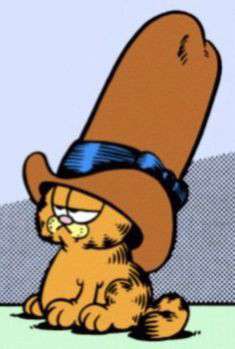So if I turn on the global setting, does it mean it will run native linux games with proton as well? I’m mostly playing rimworld and project zomboid, which have native Linux builds.
Probably so, there are a few native Linux builds on Steam that don’t have feature parity or segregate multiplayer for silly reasons. (Total War: Warhammer III for example uses an entirely different method to generate random numbers in the native Linux build so you need to use proton to play with ‘friends’ on Windows)
No. To use the Windows build you need to specifically request it in the game’s properties
Finally
Bro, I’m so fucking close to removing Microsoft from my life
i mostly quit videogames in order to do this. it’s nice to think that maybe I’ll get some more of them back
From a gaming perspective: Get a new drive (NVMe/whatever your OS is on), drop Nobara on it, be done, have the option to switch back without a hassle if you need it for some special tasks or games.
And after 6 months find out that you never actually did that so delete windows/migrate it into a VM and enjoy the extra game drive you won.
That’s at least what worked for 90% of my friends meanwhile.
The only person I know who routinely uses windows is myself- and I only do so,because I need certain MS Office stuff that I need for work. (And no,libre or Softmaker,etc. are sadly not a replacement for that. )
Wine was originally made specifically for running MS Office on Linux. Does that not work for you either?
Do it, just don’t play the games that don’t work on Linux. I switched 15 years ago and didn’t look back. There are so many games at this point why bother with the ones that only work on Windows?
The whole reason I have a computer is to game on it though! :P
I already don’t have time to play all the games I want to play. Narrowing that list somewhat isn’t going to change that for me, so why not Linux?
The only game I actively played that didn’t work on Linux was destiny 2, and switching to cachyOS has really helped me kick that toxic game out for good.
For some reason it seems to me like toxic games are less likely to run on Linux compared to the average
Best thing I ever did. I got tired of being told how I could use my computer and the spying or course.
I did it a few months ago, honestly after the initial learning it has been a great experience. That’s including me having to fuck around with stuff because I chose to run extremely new graphics hardware, and that’s kinda on me.
As someone who hasn’t yet migrated their gaming PC to linux, does this mean that third-party games imported into steam should work automatically? No flags or config adjustments?
If so, will it choose specific Proton versions for known games or pick a default (latest, I presume) version for all of them?
You can just add them and start them. If it doesnt work immediately, you can look at protondb which solution works best.
Right now, all you have to do is go to the settings of your non-steam game, go to compatibility, and choose a Proton version. I’m not sure if this change will automate it, but it’s pretty much as easy as it can be already.
If that’s really all there is to it at the moment, sounds great! The other obstacles are my nvidia graphics card, and HDR support…
I’ve had good experiences with my Nvidia card on Aurora (same basis as e.g. Bazzite), but HDR is indeed still an issue.
I haven’t had any issues with my 3070, and HDR works fine on kde-arch
i feel like desktop nvidia cards are ok, laptop nvidia cards are a nightmare because of the weird igpu/dgpu shit under the hood
That’s why I chose a laptop without iGPU, because only one GPU means less hassle.
Guess what: the Nvidia drivers aren’t setup for laptop dGPUs without iGPU. It’s horrible, even worse than my last laptop with two GPUs.
And the battery life is ridiculous.
And now Valve needs to figure out how to tell users which game works and which game doesn’t work. Maybe some kind of badge for Proton?
Integrating ProtonDB into the steam client would be a nice.
Steam deck compatibility is close enough to the same thing.
A lot of games that that don’t work on steamdeck because they need more performance still work perfectly well with proton on a decent gaming rig
They’ve already expanded it into a non-deck-speciphic thing for the other compatible handhelds.
https://github.com/OMGDuke/protondb-decky
You mean like this?
Like that, but default on Steam client and store game page.
Makes sense
Unfortunately this doesn’t work on the store pages.
Ah, Good Guy Valve helping us prepare for October eh?
Just in time for my new nvme drive so I can fully segregate windows and Linux after that mf broke my install again
Install Windows on a separate SATA drive so you can remove it later without repartitioning. Also it is easier to boot, just change boot drive on startup.
Yeah I currently have Linux and windows sharing my only nvme drive because I wanted to use the fastest drive for the OS but clearly it’s causing issues. So I just bought a cheaper one that I will dedicate to windows, along with a sata SSD.
Do you think I can get away with just wiping the partitioned drive and reinstalling both OS, keeping their data drives as is, since they are already each entirely dedicated to one OS ? Or should I do a full clean ?
Yeah that’s what I did but Windows will insert itself to the top of boot entries in UEFI anyway lol
I didn’t even know this setting existed lol. I always right clicked into the specific game’s properties and selected the version of proton for that game.
And I did it for each game.
This is a welcome change haha. At least I know there was actually a setting for the rest of the library.
Yes it’s very good they now changed this, because if you manually select a proton version you also override the default. Steam actually knows which proton to use for almost every game if the global setting is just on.
The title is a bit click-baity.
Steam had a setting where it would only run Proton on games on which it had been verified to work. Some people would inadvertently flip this setting off. Now the setting is gone, so they can’t accidentally do this.
That setting defaults to off. Changing the default to on means new users won’t have to figure out it exists, and shows confidence in proton
Yes, exactly. I wonder how many new, non-technical users tried Proton for the first time with the setting off and decided it was crap because nothing worked. I’m glad Valve decided to do this now.
deleted by creator
Yeah honestly this was super dumb. I’ve seen so many people make the mistake of not turning this on (myself included). Even watched a dude make a whole video about Linux gaming with it disabled. It’s so stupid to have it off by default.
Do you mean the setting called “Enable Steam Play for all titles” that was usually unchecked, that you’d have to go in and check, which some folks wouldn’t do (because they might not have known they were supposed to?)
Pretty sure this was me the last time I tried Linux gaming before buying the Steam Deck. One more problem solved before I upgrade Windows 10.
Yeah i had heard Linux gaming was good but when installed steam i found only like 10% of my games were showing as playable for Linux. Next day i realized i needed to turn on the proton option or whatever
Mfw i have been going into individual steam properties to select a proton version for all my games for the last 2 years.
RIP
Hot like FIRE!