- Google is transitioning Chrome’s extension support from the Manifest V2 framework to the V3.
- This means users won’t be able to use uBlock Origin to block ads on Google Chrome.
- However, there’s a new iteration of the app — uBlock Origin Lite, which is Manifest V3 compliant but doesn’t boast the original version’s comprehensive ad-blocking features.
deleted by creator
I’d just like to reassure everybody that you can quit using Google Chrome. I switched to Firefox a year ago. You can switch to something else too. Give it a try.
Wait, I don’t need to nudge anybody. After all the ads start invading their browsing experience I doubt anybody will need much prodding.
Yep… when ublock quits working for me on Chrome then I will migrate.
Why wait? Migrate now. There’s even Firefox for mobile with ublock
There is?
Yes my main mobile browser
That doesn’t really answer my question. How does one get ublock origin on mobile?
There’s an extensions menu in the firefox app, uBlock is listed as one of the recommend ones, all you have to do is click the plus sign to add it.
Not in mobile
If you’re still using chrome at this point you’re just asking for this shit
Man, it’s a shame there isn’t a good alternative to Chrome based browsers :(
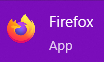
Just finished migrating to Firefox this year to prep for this. See Ya later Chrome! Give my regards to Netscape.
Firefox is basically netscape navigator https://www.mozilla.org/en-US/firefox/browsers/browser-history/
Intrusive ads and…
MALWARE!
Susceptible to intrusive ads and viruses.
My Windows computer was infected more than once by virus spreading ads on legitimate websites. The site owners denied any responsibility for the viruses saying it was the fault and responsibility of the ad companies. Never again.
Next week: Over 30 million users pull the plug on Chrome, leaving Google execs to make the surprised Pikachu face and wonder aloud why millennials hate web browsers.
“always do evil” ~Google
Even the FBI sent a warning imploring everyone use AdBlockers
deleted by creator
see also: librewolf
deleted by creator
I’m not saying to never use Firefox Android forks, but the reality is that Chromium forks are significantly more secure on Android, such as Mulch (same dev as Mull) and Chromite (Bromite fork).
Again, I am talking security, not privacy, and specifically for Android.
Here is a good write up on the topic from the developer of the Mull and Mulch browsers:
https://divestos.org/pages/browsers
For desktop there are a lot of good Firefox forks, such as Mullvad’s Browser, Librewolf, & Waterfox. If a website needs Chrome to work, I just use Vivaldi or Ungoogled Chromium.
Edit: I’ve made this point a few times, and always with lots of downvotes, just kind of funny. Especially when I provided a technical write-up from the developer of a security focused distro (DivestOS) as well as two popular security focused Android browsers (Mull and Mulch), but hey, maybe you all know better than he does.
Yea, I’m just waiting for the bomb to go off when Mozilla inevitably ends up following Google’s example.
I have said this in other threads about this issue in response to all the “use Firefox” comments.
Thousands upon thousands of school children are currently using Chromebooks they get from their schools. Now they will be forced to look at ads.
They’re forced to look at ads anyway, as the IT dept blocks installing extensions
The IT department at my daughter’s school allowed me to install the uBlock Origin extension last year. Granted, some extensions (and websites for that matter, no PornHub) were blocked, but not that one.
I’m willing to bet you’re the exception and not the rule. I can confirm from my own experience that we couldn’t even alter the system settings of the individual device.
Altering system settings wasn’t possible when I was in school, but browser settings weren’t so locked down. Extensions were freely available to install on the school computers.
That wasn’t the case for us, we couldn’t download anything that didn’t come pre-installed. If the teachers wanted to use a website that was blocked by the cartoonishly restrictive web filter they had to wait upwards of a week because all of the IT was done by one guy who was also a teacher.
Our IT team was pretty cool I think.
I had a technology class when I was there that only had 6 students in this little computer lab in the back of the cafeteria. There were way more computers than than students though, so the few of us that were there started unplugging monitors from the unused computers next to us and giving our computers multiple monitors. We couldn’t rearrange the monitors since they were physically attached to the tables, and they couldn’t be reordered in Windows since system settings were locked, so we just had to remember that to get to the left monitor we’d actually have to move the mouse to the right for example.
Not even a week later, someone from IT showed up to check on things. We thought that would be it for our multi-monitor setups and they’d make us put them back, but not a beat was missed between them noticing what we had done, realizing that the monitors were in the wrong order, and offering to fix it for us in the settings.
Use Firefox. If something you use ABSOLUTELY needs Chromium yell at whoever makes the thing. If that still doesn’t work use Brave. But then go back to Firefox for everything else.
Screw that. Use Firefox, but if you need Chrome, use brave, use Vivaldi, use Opera for all it mattwrs. Asanything that still works is fine.
This brave paranoia is just insane. You don’t want crypto, don’t use it. You don’t trust brave use Vivaldi, but spreading fake fear is BS.
Brave altered URLs clicked to add their own affiliate links. Browsers should go to where you click. That’s like their whole job. There are reasons to dislike Brave apart from crypto.
4 years ago
Also Firefox sends all of your browser data to Google for safe browsing checks Right now.
Are you talking about this? They say it only calls out to get updated lists and when you actually arrive at a phishing page to check if the page is still marked as suspicious.
Also, I agree it was 4 years ago. That’s a fair point. To me it’s super important and they’ve probably permanently lost my trust (or at least it’s always going to be besmudged). If you believe they’ve changed in that time period (or it’s not as critical to you) then that’s fine.
For what it’s worth, when I need a Chromium based browser because the site has a bug and won’t work with Firefox my (current) go to is Brave. I use it on a semi regular basis because dndbeyond.com works poorly with Firefox. So every 2 to 4 weeks I use it for that.
FYI TELL YOUR LOVED ONES ABOUT THIS
If you are on here you’re probably like me “the it guy of the family”
Mom and dad aren’t going to switch themselves, remove chrome for them as the default install Firefox and tell them to use that unless something absolutely refuses to work. Pick your battles.
If you are the IT guy just buy a raspberry pi or a cheap mini pc and install pi-hole at your parents place that you can access remotely. That way their entire network is blocked from ads and you can troubleshoot from anywhere.
And then it gets blamed every time something doesn’t work right with the internet
I gave my parents 3 "The internet stopped working so I reset the router"s before I stopped trying. If you can’t follow the simplest instructions you’re on your own. Enjoy your adds and paying for subscription services.
Yeah that’s what happened with my wife. Had to scrap PiHole because she didn’t want to deal with it.
















