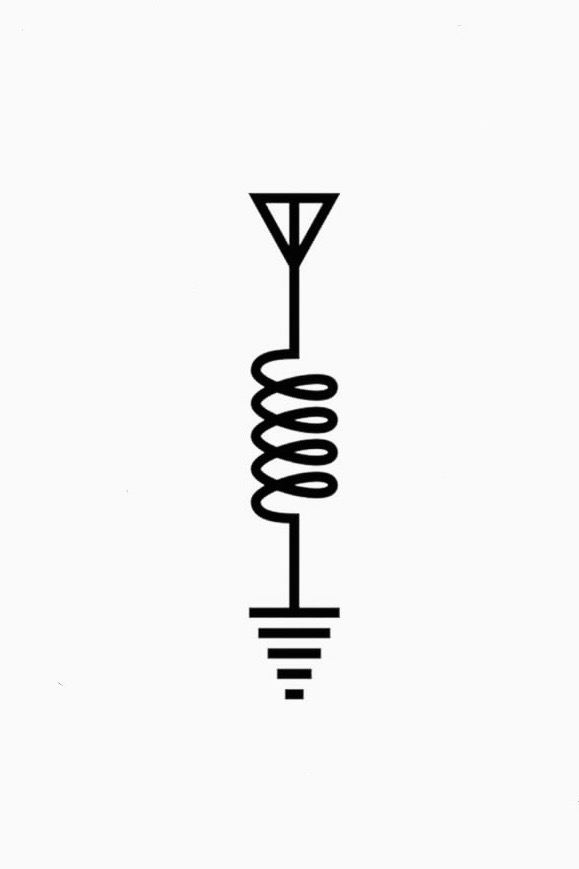I have an early 2000s house and they went wild with a) the sheer number of wall switches and b) the number of 3-way switches. I want to replace a good number of them while accepting my wife’s requirement that they look and function as dumb paddle switches when necessary.
I’ve looked around and these seem to be the best at fitting all of my requirements but Mama Mia, the price 😭 😭 😭 😭
https://www.amazon.com/Inovelli-2-1-Smart-Switch-Dimmer/dp/B0BG329SH3
Anyone have some suggestions?
deleted by creator
I’m sorry. I’m still new on my HA journey (and marriage) so I’m sure there are unexplored integrations
I haven’t heard of any vibrators that connect to HA but I’m sure you could DIY one
Home Assistant buttplug.io integration when?
Already exists in some way 😂 https://github.com/allanf181/BPGE
I should’ve known xD
I have tried every kind of switch, so trust me on this: go with z-wave.
- for 3-way replacements, get these. You may have to rewire the dumb second switch, but you won’t have to replace it, because this switch works with dumb second switched. If you want to update the dumb switch, these are awesome simply because of how easy they are to install.
- This switch is fantastic for being able to pack a ton of functionality into a single switch, controlling non-switch-wired devices like smart lightbulbs, fireplaces, garage doors, and so on. There are a couple of HA templates that make programming easier. Not only are there a lot of buttons, but each can be programmed to respond to single, double, or triple clicks, or long-presses. You’ll never use all of the functions.
- I got one of these as a controller and have not had any problems with it. It works well with zwave2js. I did try once to connect it to find ZigBee devices a previous owner left laying around, and never got them to work, but as I understand it Zigbees a big more flakey. I assume with enough diligence it’d be fine.
I really really like those Eva Logik switches. The fact that they work in 3-way configuration with existing switches makes things so much easier - and cheaper.
For that second bullet point you can get them a smidge cheaper at thesmartesthouse
They’ve got a sale going on, might be worth looking into, but, sxan has really good points with his first bullet point
Fantastic resource!
Noted… Very good call ours. Thanks for all the details.
I’ll second what they said about ZWave and their recommended switches.
I have that same Zooz scene controller in the kitchen and it works great to control the kitchen lights and the RGBW cabinet lighting I installed. For ‘normal’ smart switches, I’m using the dimmer and on/off Zooz switches (
Zen32 and 34 I think?Zen72 & 76) which are about half the price of that Innovelli.I used the HUSBZB in the past and it did work, but it’s also pretty dated and hard to update so I went with the Sonoff 3.0 USB dongle (zigbee) and Zooz ZST10 dongle (zwave) and have had a trouble free experience.
Ok. I also have the Sonoff 3.0 and it seems good so far. Might need to add that ZST to the cart
Just want to me-too Ruaidbrigh’s reco’s and to point out, as a long-time homeowner, that you don’t have to do all the renovations at one time. For me, at least, there’s a big difference between spending $1000 to replace all the switches in the house and spending $100 to replace a couple switches every month or so. Big difference between spending the whole weekend re-wiring switches and a quick after-coffee task.
This is such good advice. You replace the switches one at a time, when you realize that it’d be nice to have that thing automated. Trying to do it all at once… that’s eager optimization. It’s overwhelming, and you’ll end up replacing switches that you never use.
The exception is switch panels; my house has a couple 3- and 4- switch panels. When one of those wants automating, I give it a good, hard think about doing all of them while I’m in there.
But the bite-size advice is gold.
FWIW with zigbee I’ve had better luck with zigbee2MQTT and then using MQTT. If nothing else it made it a lot clearer what was/wasn’t a router and what was just and end device than the native zigbee integration. ( I was getting very frustrated with a less capable no-neutral wall switch. )
Might just be placebo but it feels like there are cheaper/longer batterylife zigbee sensors than there are zwave.
Cheaper, maybe. I wouldn’t say most ZWave devices are exactly cheap. OTOH, I’ve never had a device not pair eventually, even if I have had a few times where I had to try the pair a couple of times. My biggest issue with ZWave has been when I replaced the controller, and had to remove devices from a controller that no longer existed and add them to the new controller. Pairing is usually straightforward, but many ZWave devices assume you still have the controller and expect you to start the removal on that end. And that part’s already horribly documented, if at all, and then the reset is “click 5 times fast, then hold for 15 seconds”. Hold on the 5th click? Or press 5 times and then press again and hold? Anyway, Thank goodness it rarely comes up.
As for battery life, I don’t know. All of my button-cell battery-powered ZWave sensors have battery lives of 1-2 years. I have 4 or 5 motion sensors in the house and a couple of tilt sensors on the garage doors; the only one I have an issue with is a water sensor, which either burns through batteries at an alarming rate, or has a crappy battery level sensor. I have an 2xAA siren in which the batteries last about a year; they lasted a year in 2023-2024, and I replaced them at 20% because I was going around replacing batteries. That doesn’t seem too bad, to me.
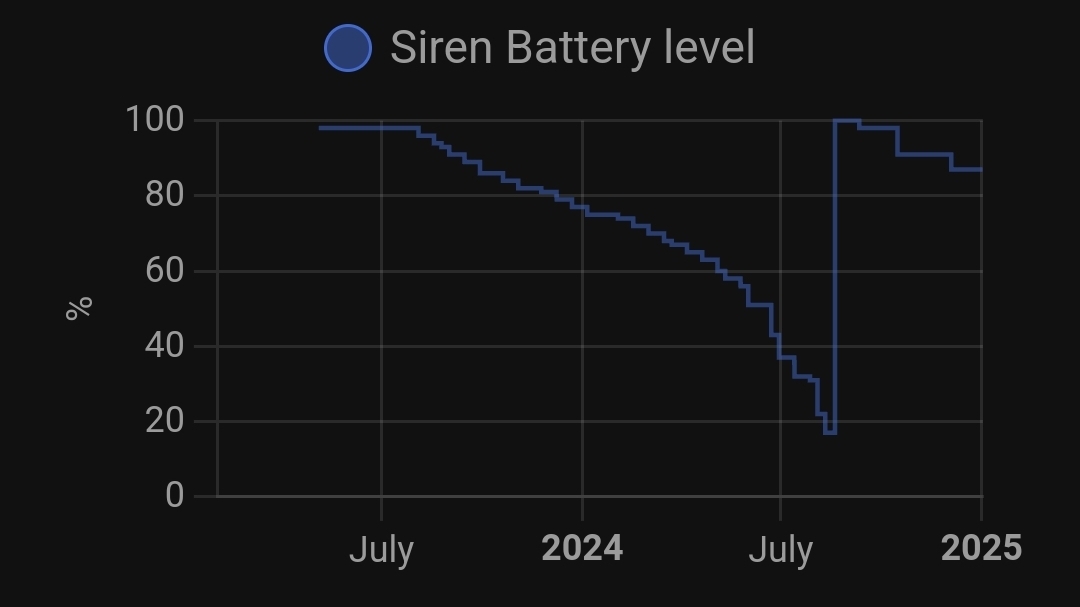
Not the most elegant solution but have you looked at Shelly devices? They are smart relays that connect to your switches in the wall. They connect via Wi-Fi, cloud optional. Newer ones are supposed to support things like Threads and Matter. What I love about them is that you can use any switch you want.
I have looked at these and I am seriously considering them especially with newly-announced ZigBee compatibility… This is the trulyb"stealth" and I think cheapest option
Don’t go the WiFi route. Go Z wave for sure
Roger. I’m leaning away from wifi
Caseta switches can handle 3-pole switches in exactly the way you’ve described. You could even set them up with dimmers, pico remotes (and eliminate one of the switches). If you get the wireless bridge (now known as Smart Hub) you might be able to tie it into your HA depending on your ecosystem.
I’ve heard that these switches are the most “real” feeling smart switches but I worry about them needing Internet access and having them in HA is a hard requirement
It’s been a while since I setup my system, but as I recall they are interconnected via the smart hub, and do not need internet at all. When I first configured our system, IOT was probably the topic of an exploratory whitepaper and not yet reliant on internet. But times have changed! Give it a bit more searching; we’ve been happy for quite a long time with the devices. They even have plugs which you can convert dumb devices to a smart HA device—but you’ll have to get them on eBay because they’ve been discontinued:/
Zoos is good. I have a bunch of them.
Yep. This fits. Another endorsement for zwave, too
I also have loved Zooz and Z Wave. Definitely easily to use.
I just committed to organizing all of my clusterfucks with Zoos.
To make it better they’re on sale right now!
Why’d you do this to me?
I can’t be the only one to suffer a rapid decrease in liquid capital…
I have some Zooz relays and can also recommend. There are also two options, you can either get the zooz switches which replace your current switches ( https://www.thesmartesthouse.com/collections/light-switches/products/zooz-800-series-z-wave-long-range-wall-remote-zen37-800lr-battery-powered?variant=40387548938303 ) or the relays ( https://www.thesmartesthouse.com/collections/z-wave-relays/products/zooz-700-series-z-wave-plus-dry-contact-relay-zen51 ) that you install in the box behind your existing switches.
Our house has some fancy switches downstairs so I went with the relays for the few switches I wanted to automate. One thing to note, it’s not always easy to fit the relays in the box, if there’s a lot of spare wires in the box, it can be sort of cramped.
Look into the GE Enbrigjten series of Z-wave dimmer switches & 3-poles. They’re about half the price as what you linked, and use a more modern protocol stack. You’ll need a Z-wave hub, but you can get a USB dongle for about the cost of one of the switches, and it will probably Al’s include ZigBee on board as well.
GE makes dimmable 2-pole and 3-pole switches. The good thing about their 3-pole switches is you only need one smart switch for the branch, and can use companion switches to control the main smart switch over the traveler wire.
As always, pay attention to ALL smart switch literature and make sire you have a compatible load. Many switches require a neutral wire, and/or aren’t compatible with halogen fixtures. The product literature should make it pretty clear.
I also use Minoston switches, which I believe are another brand of the GE switches.
I’ll look into these. I hadn’t really considered ZWave but I don’t know enough about it not to do some more research. I picked ZigBee because we already have a tonne of Hue bulbs which I will slowly migrate to z2m.
You’re right, the cost of a Zwave USB shouldn’t be the deciding factor when the potential cost is in the hundreds for multiple switches.
I do know that I have neutral wires and have 2, 3, and 4-pole switches which I’m targeting for replacement
IMO the inovellis are worth the price. I was in a similar boat - bought into the hue ecosystem (still think they’re worth the premium for how rock solid they’ve been). Plus the home assistant integration is sooo customizable: for all buttons (up, down, and config buttons) you can set an automation for single, double, triple, quadruple, and 5x button press. I have triple press on all light switches turn all lights on that same floor on/off, and quadruple press does all lights in the house (handy for when you’re on way out of the house or going to bed).
Still, can understand if you have way too many switches to make this economical. It’s not a problem to add a system of z-wave devices in the house too, but Ive never had a problem with zigbee and there seems to be more component options. IKEA zigbee devices are a killer value too!
One other option I don’t see mentioned here is wiring a Shelly relay behind your light switches. Your wife would never know they’re there (they install behind the switch in the junction box) and I believe they are very economical.
Just to play devil’s advocate, why do you want to automate your lighting? I’d consider myself an advanced HA user (been using it since 2019 and have coded several custom integrations and built custom hardware) and never bothered with automating my home lighting. I’m always walking past the light switch as I enter or exit a room anyway, so it’s not a big inconvenience.
The real wins I’ve gotten from HA are smarter home security (door locks/sensors/cameras etc), climate control, energy management, garden irrigation, and remote control of “dumb” devices like my garage door and motorised front gate.
Edit: thanks for the insights all! Seems having kids and older houses are common reasons for automating lighting.
That’s fine, but I’m opposite. When I moved to a different house, smart lighting was the first thing I did, requested by everyone in the family.
Just the fact the light switches are wireless and can be positioned wherever I want then is gold, specially in an older house where things has been moved around so much that the switches locations doesn’t make sense anymore.
Specially in the bedrooms, kids and adults like that the magnetic buttons are movable.
Also, the family in the car leaving the house and I notice a light is on - I can just continue driving while we turn it off. And this is just remote control. Even smarter is when the house recognized that everybody left, and I get a notification that some stuff is still in, with a button to turn it off.
The hallway connecting almost every room on the floor has two switches. None of them are near a bedroom or a bathroom. Or in use. A motion sensor and schedule switches the lights between “almost off”, “day” and “night”. Nobody ever thinks about the light switches, nobody walks around in the darkness or gets blinded at night.
In the living room I have scenes for the TV area.
- Teatime: Slightly dimmed light on the table, brighter light on the wall decorations.
- Board games: Bright light on the table, slightly dimmed light on the walls.
- Movie: No light on the table, very dim light on the walls. Increase brightness when the movie is paused.
- Night: A single bulb on lowest setting, so that one kid can see that there’s no monsters while walking by at night.
…etc
Tldr this house was wired funny
Here are some reasons:
-
automatic lights which follow us from bed to the toilet and back with minimal disturbance of each other and which return to pure dark without flipping a switch.
-
A hallway which have terrible switch placement. It has a 4-way switch and it leads to a room with another 3-way. 5 switches which should have been 3 can be consolidated using automation
-
I want automatic motion lights on stairs. Another annoying 3-way to get rid of
-
Kitchen has 9 light switches. I don’t want to explain why, but it’s not that big
-
TV area where scenes are important/want integratiom with other stuff
6.I want on/off automation on a few interior and all exterior lights for safety/security
-
I don’t know if this is exact enough, but I use IKEA switches and IKEA or other ZigBee bulbs.
The switches looks like a different brand of paddle switches. They work like “dumb” paddle switches as a starting point, and then you build smartness on top of that.
If you do it right, they also work when internet is down and your server is crashed. Actually this is how they work out of the box. (I think the bridge must be powered on, but if you don’t have power…)
If done right even if the controller/bridge is down it should still work. However Zigbee is a bit of the wild west so mixing brands of switches and bulbs might not always work if you want this functionality so stick with one brand or test before you buy more. I have a few sonoff buttons and they dont work with ikea bulbs when pairing directly. But your mileage may vary.
The light bulb form factor was created hundreds of years ago for incandescent light bulbs. In this form factor, it is impossible to properly cool the LEDs. I used 12 pieces of Yeelight Pro 8W in a 10 m² room, and this room was as bright as the sky.

Sorry for being inaccurate, I said “bulbs” but it’s actually a mix of bulbs, spotlights and panels. I’m okay with any form factor that fits the situation.
That said, I haven’t had any issues with bulbs. The shape is practical due to history, meaning there’s a very wide selection of lamps etc.
For both bulbs and spots I tend to go with “several”. I have very few places with just one bulb, it’s usually 2, 3 or 4 bulbs in a lamp, and up to 9 spots. This means that they rarely need to go full power, and that should make them last longer. I haven’t had any dying on me yet.
I’m watching for these new Matter switches from GE that haven’t been released yet.
Matter is vaporware
@lemming741
Pssst, don’t tell my 50 Matter devices paired with Homeassistant and HomeKit. If my HA server crashes we can still control everything with the HomeKit app.
Ok. With Matter, I may consider cync again
Amazes me that they excluded the shades from Matter. I would have very seriously considered them otherwise.
I have a 3 ZigBee sonoff switches: https://www.zigbee2mqtt.io/devices/ZBMINIL2.html#sonoff-zbminil2
They are nice and don’t require a neutral wire, you can’t use these on 3 way switches but they are very nice and small. You then keep the aesthetic of whatever switch you use, paddle or flip switch.
The one thing I’ve noticed is that if you flip the switch on and off really quick about 3 times it disconnects from the mqtt server and needs to be repaired.
You could also go with a zwave or ZigBee inovelli switch which are nice but very expensive. They are very reliable and I have no complaints with the one zwave switch I have from them.
I think as far as Zigbee support for a three way dimmer, you’re looking at the best option. I will also note that the dimmer on the Inovelli is amazing. It’s capable of setting my can light LEDs at a dimness setting I didn’t know was possible after using some standard Home Depot dumb dimmer switch.
Pricey, but worth it IMO.
My house doesn’t have a neutral wire any where. Any recommendations for my non-code-compliant self?
Aqara H1 switches have a version with and without neutral wire.
Thanks! I’ll look into that!
Buy the innovelli switches.
I picked up a bunch of them for my home and it’s been great.
You’ll pay for them up front but at least you won’t be replacing them in 6-12 months like some other vendors.
Edit to add: I’ll note, the ones I have are zwave. If you want, they also have ones with motion sensors built in (they look the same). They’re a bit more costly, but they can be useful for automations as they’re basically motion/presence sensors built into the switch instead of requiring a second device to do it. It would be useful on hallways where the switch is in a good spot to pick up people in the hallway…
IDK. Use your imagination. With innovelli, the blue series is ZigBee, Red series is zwave. There’s also a white series which is kind of neither, and both.
Good luck.
They’re cheaper at Inovelli’s store, plus you can buy multipacks to save more: https://inovelli.com/collections/inovelli-blue-series